一、下载loader-wizard.php( 支持php5.3、php5.4、php5.5、php5.6、php7.0、php7.1 、php7.2版本)
ioncube提供了一个安装的向导程序,可以非常方便的帮助检测php的运行环境,自动给出提示。
1.1 通过下面的地址下载loader-wizard: http://www.ioncube.com/loader-wizard/loader-wizard.zip
1.2 下载之后,将其解压缩,到apache的www或者htdoc目录。
二、运行loader-wizard.php程序
2.1 使用浏览器访问loader-wizard.php 比如 http://localhost/loader-wizard.php 实际的访问路径根据情况修改。
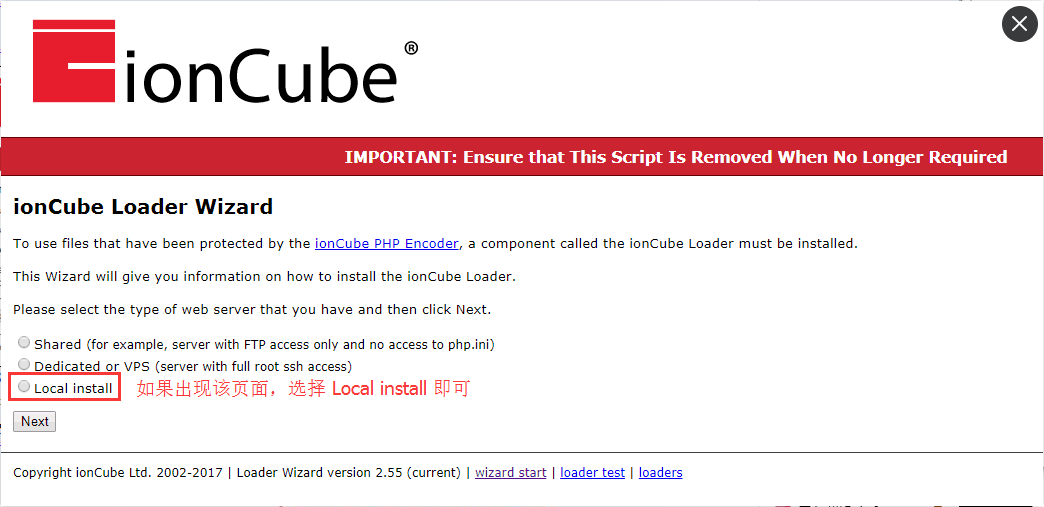
2.2 这个loader程序经过计算之后,会自动给出提示:
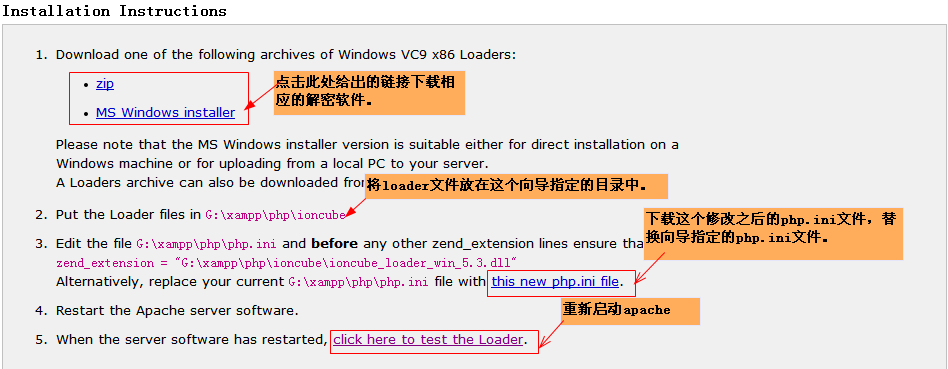
- 根据这个向导程序的提示,下载相应的解密软件,我们也提供解密软件的国内地址,需要注意下向导中提示的软件名与下文中网址软件名相互对应,即可直接使用国内网址下载。
https://dl.cnezsoft.com/ioncube_loaders_lin_x86-64.zip https://dl.cnezsoft.com/ioncube_loaders_lin_x86.zip https://dl.cnezsoft.com/ioncube_loaders_lin_aarch64.zip https://dl.cnezsoft.com/ioncube_loaders_lin_armv7l.zip https://dl.cnezsoft.com/ioncube_loaders_win_nonts_vc15_x86-64.zip https://dl.cnezsoft.com/ioncube_loaders_win_vc15_x86-64.zip https://dl.cnezsoft.com/ioncube_loaders_win_nonts_vc15_x86.zip https://dl.cnezsoft.com/ioncube_loaders_win_vc15_x86.zip https://dl.cnezsoft.com/ioncube_loaders_win_nonts_vc14_x86.zip https://dl.cnezsoft.com/ioncube_loaders_win_vc14_x86.zip https://dl.cnezsoft.com/ioncube_loaders_win_nonts_vc11_x86-64.zip https://dl.cnezsoft.com/ioncube_loaders_win_vc11_x86-64.zip https://dl.cnezsoft.com/ioncube_loaders_win_nonts_vc11_x86.zip https://dl.cnezsoft.com/ioncube_loaders_win_vc11_x86.zip https://dl.cnezsoft.com/ioncube_loaders_win_nonts_vc9_x86.zip https://dl.cnezsoft.com/ioncube_loaders_win_vc9_x86.zip https://dl.cnezsoft.com/ioncube_loaders_dar_x86-64.zip https://dl.cnezsoft.com/ioncube_loaders_dar_x86.zip
- 将下载下来的解密软件放在它指定的目录中。
- 下载向导程序计算出来新的php.ini文件,替换系统原来的php.ini文件。
- 重新启动apache。
2.3 验证是否安装成功
重新启动之后,再次访问loader.php,如果安装成功,系统会提示。
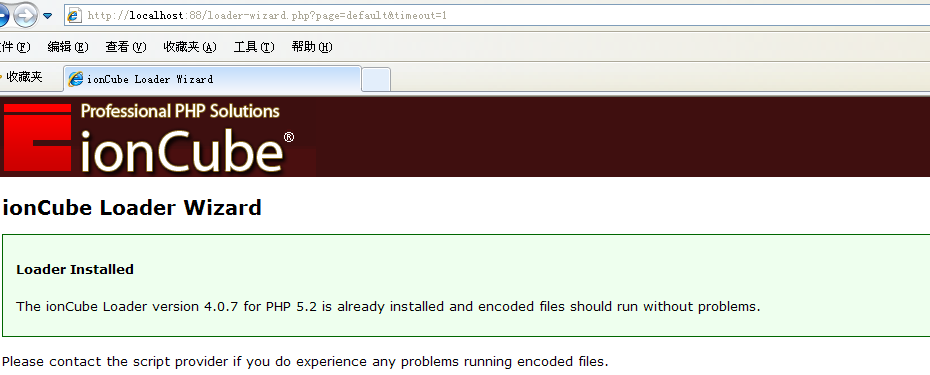
看到这个界面,就表示解密软件已经安装成功了。
